REALTIME FLOWS  U. Kern: n/a cfs
U. Kern: n/a cfs
 L. Kern: 1341 cfs
L. Kern: 1341 cfs
 E.W: 312 cfs
E.W: 312 cfs
 U. Owens: 108 cfs
U. Owens: 108 cfs  L. Owens: 496 cfs 09/02/19 1:15 PM PST
L. Owens: 496 cfs 09/02/19 1:15 PM PST
Need help!
3 posts
• Page 1 of 1
Need help!
Can someone please explaine how to post my pictures on here 
-

Josh lopez 82 - Posts: 150
- Joined: May 8th, 2011, 9:34 am
- Location: Sun Valley ca
Re: Need help!
I'll try.
Put the photos you would like to share in a folder on your desktop where you can find it easily. It's best to use a program like Photoshop which has a "save for web" feature that reduces the size of the file but allows the quality and size to remain. You can also reduce the size in Photobucket. Google "Photobucket" and open an account in your name. It's free and you can have lots and lots of photos stored there. Follow the instructions in Photobucket and upload your photos (and videos if you wish). They will look like this:
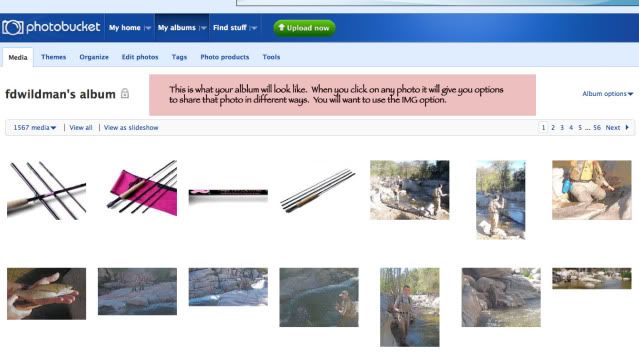
Open a thread here and start writing. When you are ready to insert your photo...go to photobucket and select the one you want to insert. I normally have two tabs open on Firefox and toggle between them. You want to choose the IMG file option. It will look something like this:

Copy that link and go back to the thread window and paste it. Finish typing your response....save it and you're done.
Photobucket has an unlimited storage for life option right now so it's a good time to sign up.
Put the photos you would like to share in a folder on your desktop where you can find it easily. It's best to use a program like Photoshop which has a "save for web" feature that reduces the size of the file but allows the quality and size to remain. You can also reduce the size in Photobucket. Google "Photobucket" and open an account in your name. It's free and you can have lots and lots of photos stored there. Follow the instructions in Photobucket and upload your photos (and videos if you wish). They will look like this:
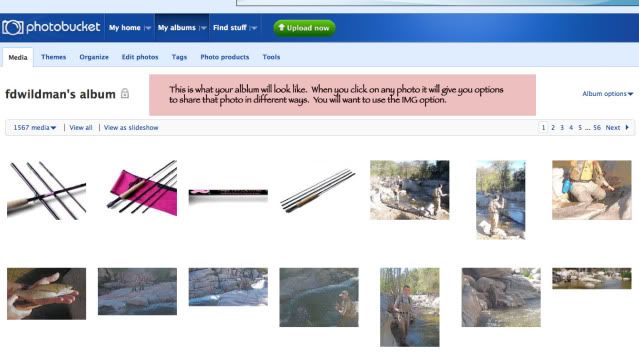
Open a thread here and start writing. When you are ready to insert your photo...go to photobucket and select the one you want to insert. I normally have two tabs open on Firefox and toggle between them. You want to choose the IMG file option. It will look something like this:

Copy that link and go back to the thread window and paste it. Finish typing your response....save it and you're done.
Photobucket has an unlimited storage for life option right now so it's a good time to sign up.
"Tomorrow is the most important thing in life. Comes into us at midnight very clean. It's perfect when it arrives and it puts itself in our hands. It hopes we've learnt something from yesterday."
John Wayne
John Wayne
-

Wildman - Site Admin
- Posts: 3747
- Joined: August 17th, 2008, 2:07 pm
Re: Need help!
Dead emoji's due to Photobucket. :(
-

1mocast - Posts: 2932
- Joined: July 4th, 2008, 10:26 pm
- Location: Cuidad de Los Angeles

