
REALTIME FLOWS  U. Kern: n/a cfs
U. Kern: n/a cfs
 L. Kern: 1341 cfs
L. Kern: 1341 cfs
 E.W: 312 cfs
E.W: 312 cfs
 U. Owens: 108 cfs
U. Owens: 108 cfs  L. Owens: 496 cfs 09/02/19 1:15 PM PST
L. Owens: 496 cfs 09/02/19 1:15 PM PST
Forum display issues: Post your problem
33 posts
• Page 2 of 3 • 1, 2, 3
Re: Forum display issues: Post your problem
WoooHoooo!! I can see!! I can see!! 

- Gary C.
- Posts: 1343
- Joined: September 15th, 2008, 2:18 pm
Re: Forum display issues: Post your problem
Uh oh Craig. Evidently there's a new problem. This is thread where people can post to tell you about problems viewing the forum. Well, Gary is obviously complaining that he can SEE now. It seems to be getting him a bit worked up. How many of the users said they couldn't see? Do you even know of a software fix for that? 
How do you tie the fly to your hooks without killing them with the thread? I keep cutting them in half.
-

darrin terry - Posts: 3369
- Joined: July 26th, 2008, 8:47 am
- Location: Locale: NoCal
Re: Forum display issues: Post your problem
This, which I mentioned to you privately, but I think you said it would require separate coding for every page?
Also, To my colorblind eyes, I only see two colors for read and unread threads. It looks like the circle that is kind of "blue" according to my wife, and the one that is kind of "green" (again according to her) look exactly the same to me. I realize that these are probably options that come with the forum setup and you can't change them, but I thought I would mention it anyway.
Artin wrote:The only thing that I liked from the old version was the View unanswered posts • View unread posts • View new posts • View active topics being there while doing replies.
On this version I have to go back to the board index to see them. I just use those 99% of the time to go through posts unless I am searching for something specific or posting a new thread.
Also, To my colorblind eyes, I only see two colors for read and unread threads. It looks like the circle that is kind of "blue" according to my wife, and the one that is kind of "green" (again according to her) look exactly the same to me. I realize that these are probably options that come with the forum setup and you can't change them, but I thought I would mention it anyway.
Nature always wins.
> miles = < people
Camp in the mountains, not the left lane!
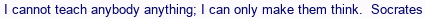
> miles = < people
Camp in the mountains, not the left lane!
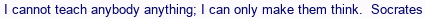
-

Papasequoia - Posts: 4655
- Joined: July 5th, 2008, 10:14 pm
- Location: East Side of the Sierra Nevada
Re: Forum display issues: Post your problem
Papasequoia wrote:This, which I mentioned to you privately, but I think you said it would require separate coding for every page?Artin wrote:The only thing that I liked from the old version was the View unanswered posts • View unread posts • View new posts • View active topics being there while doing replies.
On this version I have to go back to the board index to see them. I just use those 99% of the time to go through posts unless I am searching for something specific or posting a new thread.
Also, To my colorblind eyes, I only see two colors for read and unread threads. It looks like the circle that is kind of "blue" according to my wife, and the one that is kind of "green" (again according to her) look exactly the same to me. I realize that these are probably options that come with the forum setup and you can't change them, but I thought I would mention it anyway.
Like I mentioned in another post, I'm not color blind....at least I don't think I am??, but I am still having a little trouble reading the dark text on light background. I don't know if there is not enough contrast, or the font is too small. I do know, I could read the old forum layout without reading glasses. No way can I do that now. FYI, I usually don't wear reading glasses while I'm browsing.
The "View new posts" thingie is bothersome now, but my guess is I'll get used to it.
briansII
-

briansII - Posts: 4902
- Joined: September 3rd, 2008, 12:39 pm
- Location: Central Ca.
Re: Forum display issues: Post your problem
How has the 'View New Posts' option changed? I may have already adjusted as I have been using the new theme for several weeks, but I don't recall there being any difference. What have I missed? Just that it's only on the 'Index' page?
How do you tie the fly to your hooks without killing them with the thread? I keep cutting them in half.
-

darrin terry - Posts: 3369
- Joined: July 26th, 2008, 8:47 am
- Location: Locale: NoCal
Re: Forum display issues: Post your problem
Craig, Refresh worked for me. Thanks, Pete
-

Pete - Posts: 840
- Joined: May 28th, 2009, 12:30 pm
- Location: Central Coast of Ca.
Re: Forum display issues: Post your problem
It's working now. But so you know like others have said it's a little harder to read. I guess with time we'll get used to it.
-

lucfish - Posts: 3671
- Joined: April 15th, 2009, 3:28 pm
- Location: canyon lake, calif
Re: Forum display issues: Post your problem
Is there any way to change the color of the lettering of this part?
Board index ‹ LOCATIONS/REPORTS ‹ General Fly Fishing
That makes it a little hard to read for me. Almost can't read it at all.
Board index ‹ LOCATIONS/REPORTS ‹ General Fly Fishing
That makes it a little hard to read for me. Almost can't read it at all.
-

garypullings - Posts: 86
- Joined: December 28th, 2011, 5:54 pm
Re: Forum display issues: Post your problem
I dig it, though like a few others I find the background a bit busy. Maybe I'm just distracted because I keep looking over at that serious bendo! 
I'm glad you're feeling better Craig
I'm glad you're feeling better Craig
"The real truth is, convincing a fish to strike is like playing string with a cat: the exact size and color of the string is probably less important than how you wiggle it. And little cats are easier to fool than big ones." - John Gierach
-

rkfiske - Posts: 1527
- Joined: December 22nd, 2008, 8:42 pm
- Location: San Pedro, Belize
Re: Forum display issues: Post your problem
Craig wrote:garypullings wrote:Is there any way to change the color of the lettering of this part?
Board index ‹ LOCATIONS/REPORTS ‹ General Fly Fishing
That makes it a little hard to read for me. Almost can't read it at all.
Is it grey or orange? It's showing differently in IE and other browsers. Orange should be the correct color. Something on my plate of fixes.
It is Orange. My wife says it is light Orange.
-

garypullings - Posts: 86
- Joined: December 28th, 2011, 5:54 pm
Re: Forum display issues: Post your problem
Clearing the cache totally worked for me. IE9 and Vista desktop.
I really dig the bendo background too! Nice work.
I really dig the bendo background too! Nice work.
- Frank
- Posts: 74
- Joined: January 15th, 2009, 6:18 am
- Location: Norwalk
Re: Forum display issues: Post your problem
Craig wrote:garypullings wrote:Is there any way to change the color of the lettering of this part?
Board index ‹ LOCATIONS/REPORTS ‹ General Fly Fishing
That makes it a little hard to read for me. Almost can't read it at all.
Is it grey or orange? It's showing differently in IE and other browsers. Orange should be the correct color. Something on my plate of fixes.
Grey here.
IE9
Windows 7 - 64 bit
Rob
-

Rob909 - Posts: 1029
- Joined: August 21st, 2008, 2:54 pm
- Location: Inland Empire, CA
Re: Forum display issues: Post your problem
Darrin Terry wrote:How has the 'View New Posts' option changed? I may have already adjusted as I have been using the new theme for several weeks, but I don't recall there being any difference. What have I missed? Just that it's only on the 'Index' page?
Darrin,
Right now, when I'm done reading your post above, I have to click "Board index", then click "View new posts", to get the list of new posts. Before, there was a "View new posts" at the top, so you could skip the "Board index" click and go straight to the new posts. Not a big, but once you are used to something, it takes a little while to get used to the change. One extra click is not not going to ruin my day
briansII
-

briansII - Posts: 4902
- Joined: September 3rd, 2008, 12:39 pm
- Location: Central Ca.
Re: Forum display issues: Post your problem
I see now why I missed it, or rather I'd seen it but paid no attention. I almost always open each thread in it's own tab so when I finish reading I can close it and be right back at the index page.
I guess I'd be asking for that change too if I viewed that way instead.
I guess I'd be asking for that change too if I viewed that way instead.
How do you tie the fly to your hooks without killing them with the thread? I keep cutting them in half.
-

darrin terry - Posts: 3369
- Joined: July 26th, 2008, 8:47 am
- Location: Locale: NoCal
Re: Forum display issues: Post your problem
Craig
On Google you have this in orange Board index ‹ LOCATIONS/REPORTS ‹ General Fly Fishing
Put on IE7 it is set up in gray with grey background could you change that as well to orange.
Jon
On Google you have this in orange Board index ‹ LOCATIONS/REPORTS ‹ General Fly Fishing
Put on IE7 it is set up in gray with grey background could you change that as well to orange.
Jon

2013: Days on the Water so far - 29
2014: Days on the Water so far - 28
-

stanbery - Posts: 4410
- Joined: July 26th, 2008, 2:00 am
- Location: Palmdale CA
33 posts
• Page 2 of 3 • 1, 2, 3
Who is online
Users browsing this forum: No registered users and 108 guests

