REALTIME FLOWS  U. Kern: n/a cfs
U. Kern: n/a cfs
 L. Kern: 1341 cfs
L. Kern: 1341 cfs
 E.W: 312 cfs
E.W: 312 cfs
 U. Owens: 108 cfs
U. Owens: 108 cfs  L. Owens: 496 cfs 09/02/19 1:15 PM PST
L. Owens: 496 cfs 09/02/19 1:15 PM PST
Pentax Optio Question?
14 posts
• Page 1 of 1
Pentax Optio Question?
I'm retiring my original Pentax Optio Wpi and replacing it with the newer Optio W60. I retiring the older model for two reasons. One leads into my question. Over the past few years of hard use, slipping the camera into and out of shirt pockets, fishing vest pockets, sleeves of kayak jackets .... the LCD view screen has gathered many many scratches. I don't want this to happen with the new camera so, I ask, how do you protect the LCD view screen of a small digital camera that is so easy to slip in and out of pockets? Is there something I can cover the screen with that will protect it while still making it visible? what is everyone doing to protect the view screen on the Pentax Optios and other digital cameras?
Life is good. Eternal life is better!
Richard
Richard
- RichardCullip
- Posts: 4052
- Joined: February 23rd, 2008, 10:55 pm
- Location: Poway, CA
Re: Pentax Optio Question?
I've never used them, but there are several products like this out there.
http://www.nushield.com/manufacturer.ph ... eid=Camera
FWIW, you can polish most of the superficial scratches out of the screens. My new Optio has many scratches, but once I buff it out, it'll be close to new again.
briansII
http://www.nushield.com/manufacturer.ph ... eid=Camera
FWIW, you can polish most of the superficial scratches out of the screens. My new Optio has many scratches, but once I buff it out, it'll be close to new again.
briansII
-

briansII - Posts: 4902
- Joined: September 3rd, 2008, 12:39 pm
- Location: Central Ca.
Re: Pentax Optio Question?
At any electronics store they sell clear protective sheets to cover your cell phone/pda/game boy/whatever display screen. Simply cut to fit. They are not adhesive, but made out of that magical plastic sheeting that sticks to anything (and which your big screen TV probably had all over it-at least mine did!). Chris has one over his Optio LCD display with nary a scratch!
- NorcalBob
- Posts: 1620
- Joined: March 2nd, 2009, 9:27 pm
Re: Pentax Optio Question?
briansII wrote:I've never used them, but there are several products like this out there.
http://www.nushield.com/manufacturer.ph ... eid=Camera
FWIW, you can polish most of the superficial scratches out of the screens. My new Optio has many scratches, but once I buff it out, it'll be close to new again.
briansII
Brian what did you use to polish the screen? Mine is in pretty sad shape.
Eric
-

Eric - Posts: 2430
- Joined: August 18th, 2008, 3:01 pm
- Location: Mission Hills, Ca
Re: Pentax Optio Question?
Great question, Eric. I was sondering the same thing. What do you use to buff out scratches in the LCD?
Life is good. Eternal life is better!
Richard
Richard
- RichardCullip
- Posts: 4052
- Joined: February 23rd, 2008, 10:55 pm
- Location: Poway, CA
Re: Pentax Optio Question?
Two questions:
1. How do you buff out the screen?
2. does anyone have any problems with the stick on clear view screen protectors washing off when the camera is submerged or does water get between the protector and the screen?
I used one of the "magic" protectors for a short period, but it kept falling off so I finally chucked it and have went au natural since. The screen is scratched but it will soon be time to get a new camera anyway.
1. How do you buff out the screen?
2. does anyone have any problems with the stick on clear view screen protectors washing off when the camera is submerged or does water get between the protector and the screen?
I used one of the "magic" protectors for a short period, but it kept falling off so I finally chucked it and have went au natural since. The screen is scratched but it will soon be time to get a new camera anyway.
"Should you cast your fly into a branch overhead or into a bush behind you, or miss a fish striking, or lose him,or slip into a hole up to your armpits-keep your temper; above all things don't swear, for he that swears will catch no fish."
-
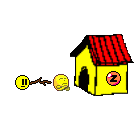
midger - Posts: 3356
- Joined: August 14th, 2008, 9:47 am
- Location: Idaho
Re: Pentax Optio Question?
RichardCullip wrote:Great question, Eric. I was sondering the same thing. What do you use to buff out scratches in the LCD?
I have used automotive polishes, because I have access to them at work. I have a few different "grits", so I start with what I think will take the scratches out, then use a non abrasive polish to take any fine scratches out. I realize most folks don't have access to the stuff, or don't want to buy 6 lifetimes worth. I did a google on "plastic polish", and came up with lots of results. 3M is a name I use, and it's typically a first rate product.
http://www.shop3m.com/60440095218.html
Here's another.
http://www.pixelclean.com/category/All.html
This site has suggestions
http://www.kenrockwell.com/tech/brasso.htm
IMHO, just about any extra fine abrasive, or light chemical abrasive polish will work on LCD screens. The less aggressive stuff is safer to use, but will also require some extra buffing. Very deep scratches will not buff out. Be mindful that the polish will get into any crevice, and be extremely hard to get out once it dries. I would mask around the screen before I polish it. Also be aware some LCD screens have a matte finish(I have a Canon with this type of lens). I assume this is to cut down on glare. I would not try and polish these screens out, because it might change the finish. Ditto for screen that might have some sort of anti glare coating. I don't think my Optio W60 has a coated screen.
briansII
-

briansII - Posts: 4902
- Joined: September 3rd, 2008, 12:39 pm
- Location: Central Ca.
Re: Pentax Optio Question?
I don't think my Optio W60 has a coated screen.
I am wrong. Looking at my new Optio, it sure looks like it has a coating. I tried a light polish, and all it did is highlight how many scratches I put in the lens. It looks like I have scratched off some of the coating, when I carried the camera in the same pockets as my cell phone, or possibly my keys. DOH! Not to worry though. I'll probably drop it and break it, before the screen scratches makes a difference.
It looks like I have scratched off some of the coating, when I carried the camera in the same pockets as my cell phone, or possibly my keys. DOH! Not to worry though. I'll probably drop it and break it, before the screen scratches makes a difference. 

briansII
I am wrong. Looking at my new Optio, it sure looks like it has a coating. I tried a light polish, and all it did is highlight how many scratches I put in the lens.
briansII
-

briansII - Posts: 4902
- Joined: September 3rd, 2008, 12:39 pm
- Location: Central Ca.
Re: Pentax Optio Question?
Every camera I get that has an LCD screen on, I cover it with a stick on protector. I don't remember which one I used, but I'm pretty sure I got it from B & H Photo. It's got adhesive, so it doesn't come off easily. As a matter of fact, I still have the original one on my low end Powershot A320 (6 years running). The screen on my video camera has had the original for 5 years. Search at B & H Photo, get the ones that "stick", not the ones that use static electricity. I'll see if I can dig up a brand name later.
-
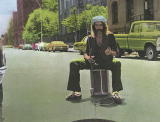
McFlyfi - Posts: 124
- Joined: February 28th, 2009, 11:02 pm
Re: Pentax Optio Question?
I had Invisible Shield applied to my iPhone. It was originally developed to protect helicopter blades so you know it's got to be tough. There's a kiosk in the Santa Anita Mall for anyone who lives in that area, but if you look online or contact information from your phone, you may find one near you. It was $40 to have it applied to my phone but I had it applied to both sides. They can apply it to any device and it takes about an hour and a half. My camera screen is getting scratched too, so I may go down and have them put it on my camera before my next trip. If you're interested here's a link to one of the web sites you can find on by googling Invisible Shield. This one refers to the iPhone.
http://www.appleiphonereview.com/review ... ld-review/
http://www.appleiphonereview.com/review ... ld-review/
-

RSetina - Posts: 1242
- Joined: August 21st, 2008, 9:56 pm
Re: Pentax Optio Question?
I have one of those rubber gaskets over the W30. It seems to protect it pretty good. For the screen, I am thinking of trying some good o' Sally Hansen Hard as Nails...I have only tried this on the wrist watch crystals to prevent scratching...Don't know if it will work on the Optio LCD screen. Any thoughts?
Dead emoji's due to Photobucket. :(
-

1mocast - Posts: 2932
- Joined: July 4th, 2008, 10:26 pm
- Location: Cuidad de Los Angeles
Re: Pentax Optio Question?
You can you use crystal clear packing tape just cut to size and apply.
I've done this for years and no scratches yet.
I've done this for years and no scratches yet.
- sakana
- Posts: 16
- Joined: September 18th, 2008, 9:19 am
Re: Pentax Optio Question?
+infinity for invisible shield
i use em for all my small electronics. lifetime warranty too, so if you scuff it up or something they'll send you a new one (first, before you send in your old one).
also helps for resale.
i use em for all my small electronics. lifetime warranty too, so if you scuff it up or something they'll send you a new one (first, before you send in your old one).
also helps for resale.
"Whenever I see a photograph of some sportsman grinning over his kill, I am always impressed by the striking moral and aesthetic superiority of the dead animal to the live one."
-Edward Abbey
-Edward Abbey
-

anacrime - Posts: 1385
- Joined: April 20th, 2008, 5:16 pm
- Location: Denver, CO
Re: Pentax Optio Question?
NorcalBob wrote:At any electronics store they sell clear protective sheets to cover your cell phone/pda/game boy/whatever display screen. Simply cut to fit. They are not adhesive, but made out of that magical plastic sheeting that sticks to anything (and which your big screen TV probably had all over it-at least mine did!). Chris has one over his Optio LCD display with nary a scratch!
I also use these on my optio and they work great!!!!
i made an extra one in case i ever lost one but so far the first one i put on
in jan is holding fine.
-

mike.s - Posts: 532
- Joined: April 5th, 2009, 12:41 am
- Location: Lihue Kauai

